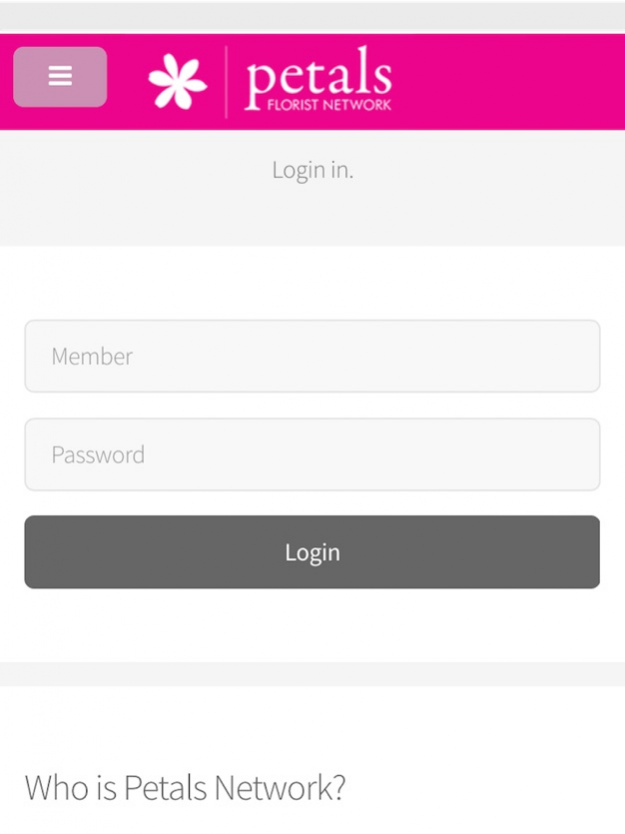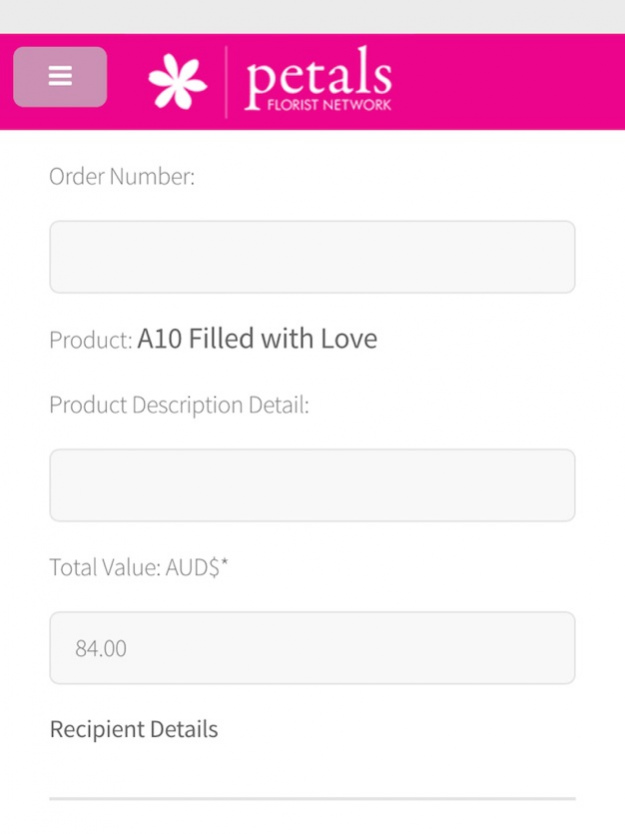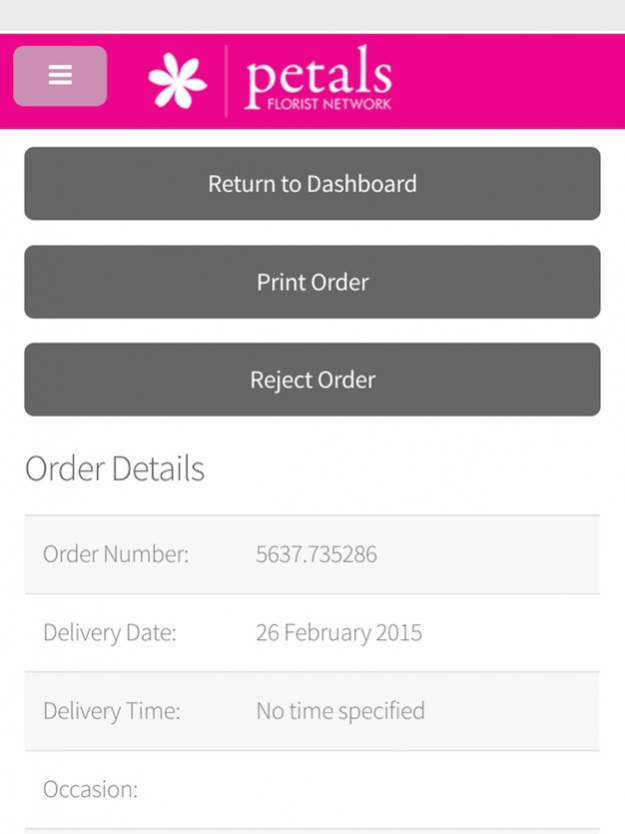Petals Exchange Mobile 1.2
Free Version
Publisher Description
Petals Exchange Mobile is the mobile version of the Exchange that you currently use online. You can now view, accept and reject orders all from your mobile device. The other major benefit of the mobile application is that you will receive notifications to your device when you have a new order or message regarding an order.
Petals Network is an international floral gift relay service company similar in operation to FTD/Interflora/Fleurop and Teleflora. Petals Network is based in Australia and was founded in 1992. Petals operates the Petals Worldwide Florist Network™ which includes over 40,000 professional florists worldwide.
Petals Network is a real-time, online order clearinghouse available worldwide for the sending, receiving and tracking of floral gift orders. Orders can placed through Petals Network for delivery to over 70 countries by local professional retail florist members and affiliates.
Petals Network is an independent service available to all florists, regional relay services, affiliate organizations and corporate users.
Mar 29, 2015 Version 1.2
This app has been updated by Apple to display the Apple Watch app icon.
Bug fix - Notification badge refresh
Bug fix - form sizing for 3.5 inch screens
About Petals Exchange Mobile
Petals Exchange Mobile is a free app for iOS published in the Office Suites & Tools list of apps, part of Business.
The company that develops Petals Exchange Mobile is Christopher Trammell. The latest version released by its developer is 1.2.
To install Petals Exchange Mobile on your iOS device, just click the green Continue To App button above to start the installation process. The app is listed on our website since 2015-03-29 and was downloaded 22 times. We have already checked if the download link is safe, however for your own protection we recommend that you scan the downloaded app with your antivirus. Your antivirus may detect the Petals Exchange Mobile as malware if the download link is broken.
How to install Petals Exchange Mobile on your iOS device:
- Click on the Continue To App button on our website. This will redirect you to the App Store.
- Once the Petals Exchange Mobile is shown in the iTunes listing of your iOS device, you can start its download and installation. Tap on the GET button to the right of the app to start downloading it.
- If you are not logged-in the iOS appstore app, you'll be prompted for your your Apple ID and/or password.
- After Petals Exchange Mobile is downloaded, you'll see an INSTALL button to the right. Tap on it to start the actual installation of the iOS app.
- Once installation is finished you can tap on the OPEN button to start it. Its icon will also be added to your device home screen.